 Our bee-bots are on the move again, going out to another class for Home visits. They love visiting our families and playing with the children at home.
Our bee-bots are on the move again, going out to another class for Home visits. They love visiting our families and playing with the children at home.
This is what we do.
https://technowellies.wordpress.com/early-years/bee-bot-boxes/
 Our bee-bots are on the move again, going out to another class for Home visits. They love visiting our families and playing with the children at home.
Our bee-bots are on the move again, going out to another class for Home visits. They love visiting our families and playing with the children at home.
This is what we do.
https://technowellies.wordpress.com/early-years/bee-bot-boxes/
Have a look her if you are using IWBs with small children- lots of links to great websites…



Enjoy the break everyone. I’m skiing, so will try not to break anything- see you all in a week
have you seen this- great for P6 upwards to look at desriptive writing
what a fun story- it still makes me laugh! (even after looking at it so many times today!)…and it made the Primary 1 children laugh too.
Once a class had watched the flipchart, we did all sorts of things. As a followup activity, one class teacher decided to ask all the children to bring in hats. They discussed why they liked the hats, wrote why they liked the hats and then took photographs of themselves wearing the hats. Having been taught how to use the camera last year, I was pleased how many could remember.
Another class decided to design fabulous hats, they all created hats and then recorded their ideas into a talking postcard. Children enjoyed the challenge of deciding a sentence, remembering the sentence and then speaking the sentence clearly whilst recording it into the postcard, all while 4 or 5 years old.
Finally I have managed to have a good play with most of the new features, make a few flipcharts etc and put the software through it’s paces. I am sure there will be more to add, bu take a look at the INSPIRE tab at the top for my thoughts.
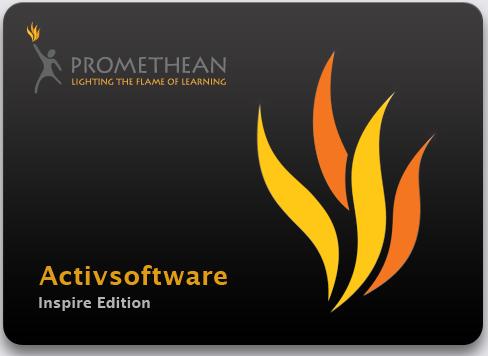
So, you all wait a week and then three new blog posts arrive on my site!!
Anyway- spelling city-I stumbled across this whilst looking for a way to demo the whiteboard using spelling resources. It is FAB- and I think I will be rolling it out to parents as well as staff!
Dead easy to input words, dead easy to play and very simple to take a test too. Off to try it with children. I cant see any adverts on it either, which is great.
Sometimes spelling sites need a lot of time and effort to get the space to add words, this seems simple enough to get the children to log onto it, enter the words and play!

How I love Q&D multimedia software. It hits the spot for all users, small children love the graphics, teachers love the gentle humor….
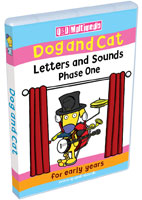
http://www.q-and-d.co.uk/dogandcat_phase1.htm
and this does not disappoint. It has a really claer menu at the start which I am sure my staff will be able to navigate almost as well as the childre, It also has a wide variety of activities which will mirror some of the more ‘ fun’ activities undertaken in the nursery, whilst developing the listening skills required for early reading. I can easily see this in all classes in primary 1. In the meantime, I may just need to take it home to play with it myself!
and that is what I am explaining to staff….
and this is what I have come up with…
How can we ensure that pupils are directly benefiting from the Interactive whiteboards in our rooms?
Use your whiteboard in a VARIETY of ways
· Chalkboard
· Big screen for showing and annotating pre-prepared documents, such as word documents, scanned worksheets, images
· Presentation tool for linear presentations such as PowerPoint
· Interactive tool for teaching, with children combining ideas on the board
· Finding and presenting multimedia resources such as Clickview, websites,
· Share ideas and saving them for the future, such as manipulating texts together, creating poetry together
· Demonstrating how to use a piece of software, such as Photoshop
· Help kinaesthetic and visual learners access the curriculum
· Use specialised whiteboard software and resources made for it
· Use curriculum software to teach
Exploit the INTERACTIVITY
· Create collaborative lists, poems, answers
· Move, edit, add and expand, reveal answers.
· Manipulate text in new ways; (words can be coloured out and magically revealed.
· Link to web sites, add sound effects, enrichment, support or extension activities, worksheets, video.
· Use tools to aid focusing on specific learning intentions
· Display and explore clear, accurate diagrams; label, resize etc explore detail.
· Model abstract ideas- rotation of shapes, perspective, time zones, capturing sections of video, short episodes of animation or video.
· Demonstrate skills, such as measuring.
· Use colours and backgrounds to great effect, help dyslexic readers, or to engage the audience.
Reduce TEACHER WORKLOAD
· Prepare materials in advance used, evaluate and change ready for the next time.
· Share materials between teachers, sharing the workload.
· Download ready made resources on the Internet and customise.
· Allow materials created to be accessed for revision.
Increase PACE of lessons
· Use previous flipcharts to recap at the start of the next lesson.
· Print flipcharts for a class to put in jotters or for children who are absent.
· Hang reminders off the side or in teacher notes.
· Use specific tools to add to the efficiency of a lesson, such as count down, camera.
Pitfalls to avoid
· Reinforce a transmission style of whole class teaching in which pupils are increasingly reduced to a largely spectator role
· Having lots of children out using the board can interfere with the pace of the lesson.
· Increasing the pace of the lesson does not ensure increased learning.